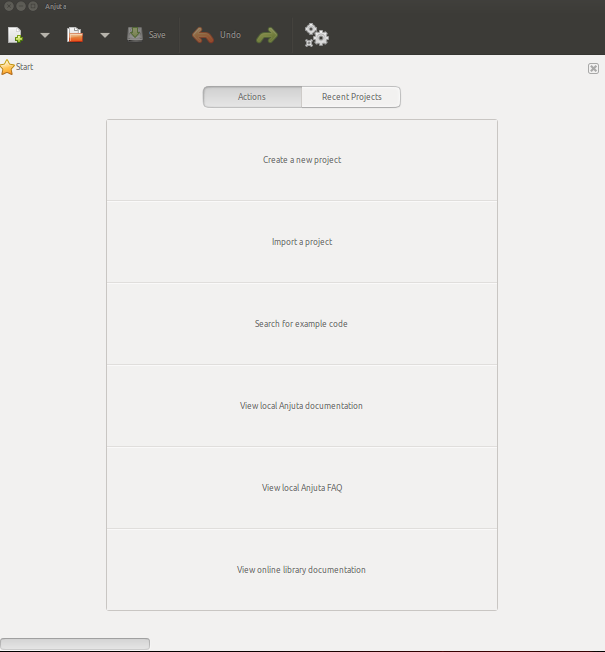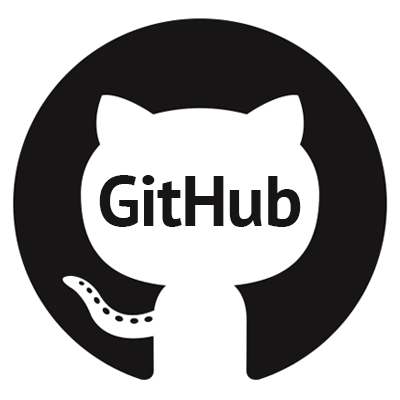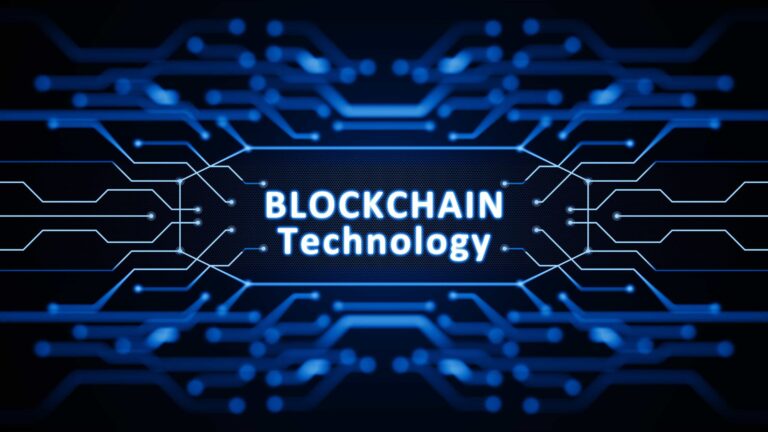It’s been a very long time I have not dived into Python Programming. I decided to refresh myself with some basics of Python Programming before getting along with complex projects. Luckily, I found a tutorial on the Youtube channel – thenewboston to mess around with the basics. There are around forty-three tutorials made by Bucky Roberts which are very interesting. To compile your Python from source, you can follow the article Seven steps to compile Python-3.5.0 from the source which I have posted sometimes back.
Well, I also decided to mess around with Anjuta. Anjuta DevStudio is a versatile software development studio featuring a number of advanced programming facilities including project management, application wizard, interactive debugger, source editor, version control, GUI designer, profiler and many more tools. It focuses on providing a simple and usable user interface, yet powerful for efficient development. – Anjuta.org
You can easily install Anjuta on your Ubuntu with an apt-get install Anjuta or simply compile from source. To get started with Anjuta, you just need to open the application and you will notice a window as indicated below :
You can also create a new project by choosing your project type. For example, if I want to create a Web browser, I can choose the PyGTK (automake) options. Of course, you will need to install gtk+-3.0 in my case since I’m using Anjuta-3.14.0 You can also create projects in C, C++, Java, JS, Python, and Vala.